On this page:
What Are eBay Promotions?
eBay promotions are marketing tools made available to sellers to increase the visibility of their products within the marketplace.
In practice, eBay highlights sponsored listings in prominent positions in search results or on product pages, making them easier to find for potential buyers.
In return, the seller pays a fee only when a buyer clicks on the ad (PPC model) or completes a purchase (sale-based model).
Using promotions strategically means selling more and beating the competition—but doing it manually can take a lot of time. That’s where Droopify comes in.

Types of Promotions Managed by Droopify
Droopify intelligently automates promotions and sponsored listings to help you sell more on eBay—without wasting time. Unlike complex or manual tools, Droopify focuses on sale-based promotions, where you only pay a fee if the item is actually sold thanks to the promotion.
This approach guarantees you greater visibility without unnecessary financial risk.
With Droopify, you can activate several types of promotions:
- Fixed Sponsorships
- Dynamic Sponsorships
- Multi-quantity Purchase Discounts
- Store-wide Discount Codes
Each of these strategies is fully integrated with eBay’s Promotions logic and managed in a completely automated way by Droopify, so you don’t have to do anything manually.
Fixed Sponsorships
Fixed sponsorships are the simplest and fastest way to boost visibility for your products. They apply a fixed promotion percentage (e.g. 5%) automatically to each selected item.
You can set them manually for each product directly from the Inventory page, or activate them automatically from Settings → eBay & Amazon, under Automatic Sponsorship.
Benefits:
- Extremely easy to configure
- Ideal for “set it and forget it” strategies
- Very effective for providing a consistent boost in visibility, especially for products with stable margins
Dynamic Sponsorships
Dynamic sponsorships offer a higher level of control and optimization. You can define a minimum and maximum range (e.g. 2%–8%), and the promotion percentage will automatically adjust daily based on eBay’s recommendations for that product or category.
Additionally, you can enable the Adjustment Percentage option, allowing eBay to temporarily exceed your max limit if it estimates that a higher rate could result in a sale. For example, with a range of 2%–8% and a 2% adjustment, the promotion could go up to 10%.
Dynamic sponsorships can be set manually from the Inventory page or enabled automatically via Automatic Sponsorship in your settings.
Benefits:
- Adaptive: adjusts daily based on eBay’s algorithm
- Flexible: you set the range, Droopify handles the rest
- Great for maximizing visibility while staying in control of your budget
Multi-quantity Purchase Promotions
This type of promotion encourages customers to buy more units of the same item by offering an automatic discount (e.g. “Buy 2 and get 10% off”). It’s a very effective strategy to increase the average cart value.
You can activate this in Settings → eBay & Amazon, under Discounts and Promotions. Note: this feature only works if you have an active eBay Store subscription (not available for private sellers). Additionally, each product must have at least 2 units in stock, so be careful not to exceed your eBay inventory limits.
Benefits:
- Boosts multiple-unit purchases
- Improves per-transaction profitability
- Perfect for consumables or items likely to be bought in multiples
Store-wide Discount Codes
Store-wide discount codes (e.g. -5%) are among the most visible and effective promotional strategies. These codes appear both in eBay search results and on the product page, encouraging immediate action.
You can create and manage these codes directly from Discounts and Promotions in your Droopify settings (only available for eBay Store accounts).
We recommend using a 5% discount code, easy to remember and very effective.
Benefits:
- Maximum visibility in eBay search
- Encourages conversions from the first impression
- Fully automatable with zero manual work
How to Sponsor a Single Product with Droopify from the Inventory Page
Open the Inventory section, click Sponsor on the product you want to promote, choose between fixed or dynamic sponsorship, and set your desired percentages. In seconds, the product will be sponsored on eBay.
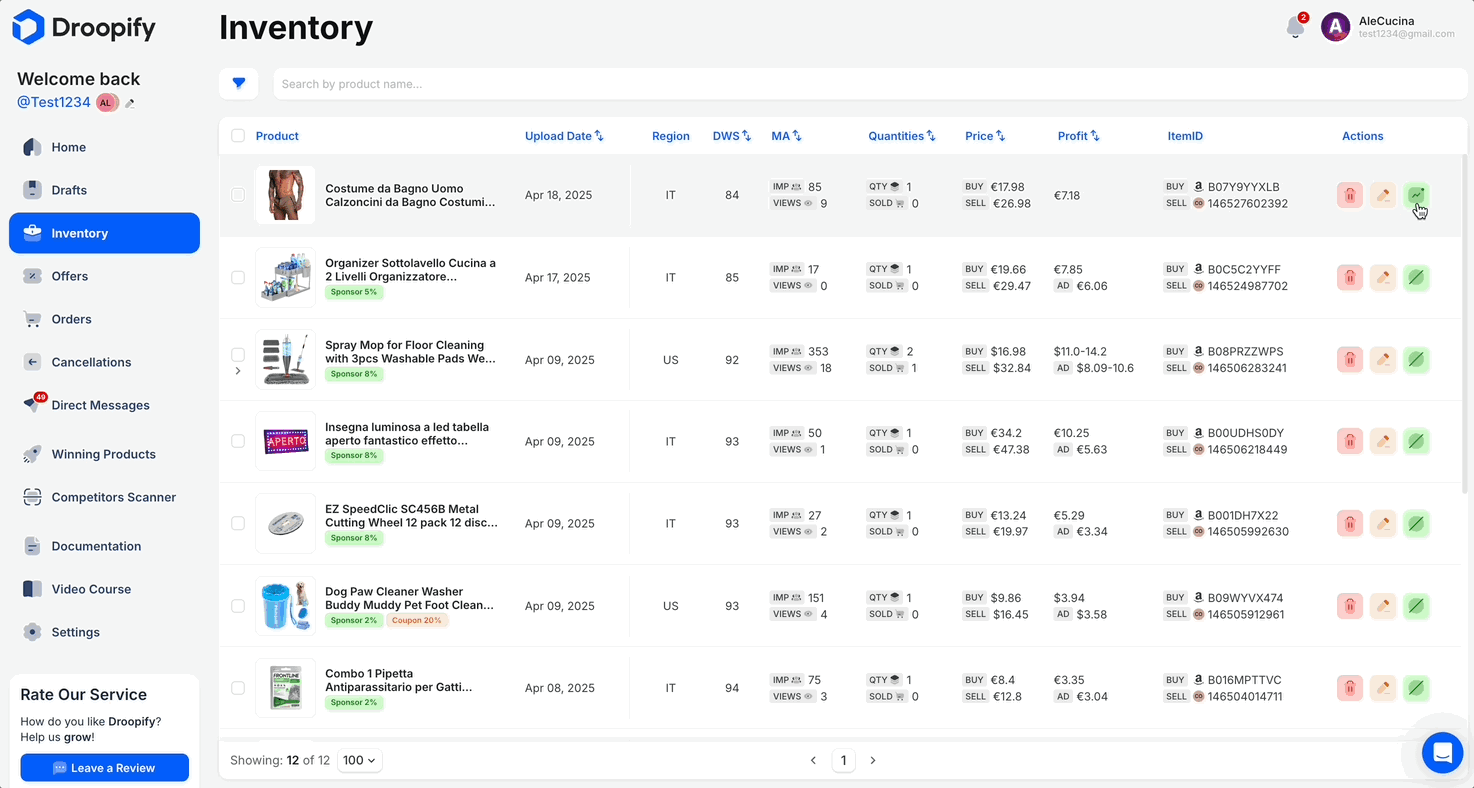
How to Activate Automatic Sponsorships for Your Listings with Droopify
Go to Settings → eBay & Amazon, select your account, and enable Automatic Sponsorship. Choose the type of sponsorship and the promotion percentages. From that moment, every new product you publish will be automatically sponsored within 5–10 minutes.
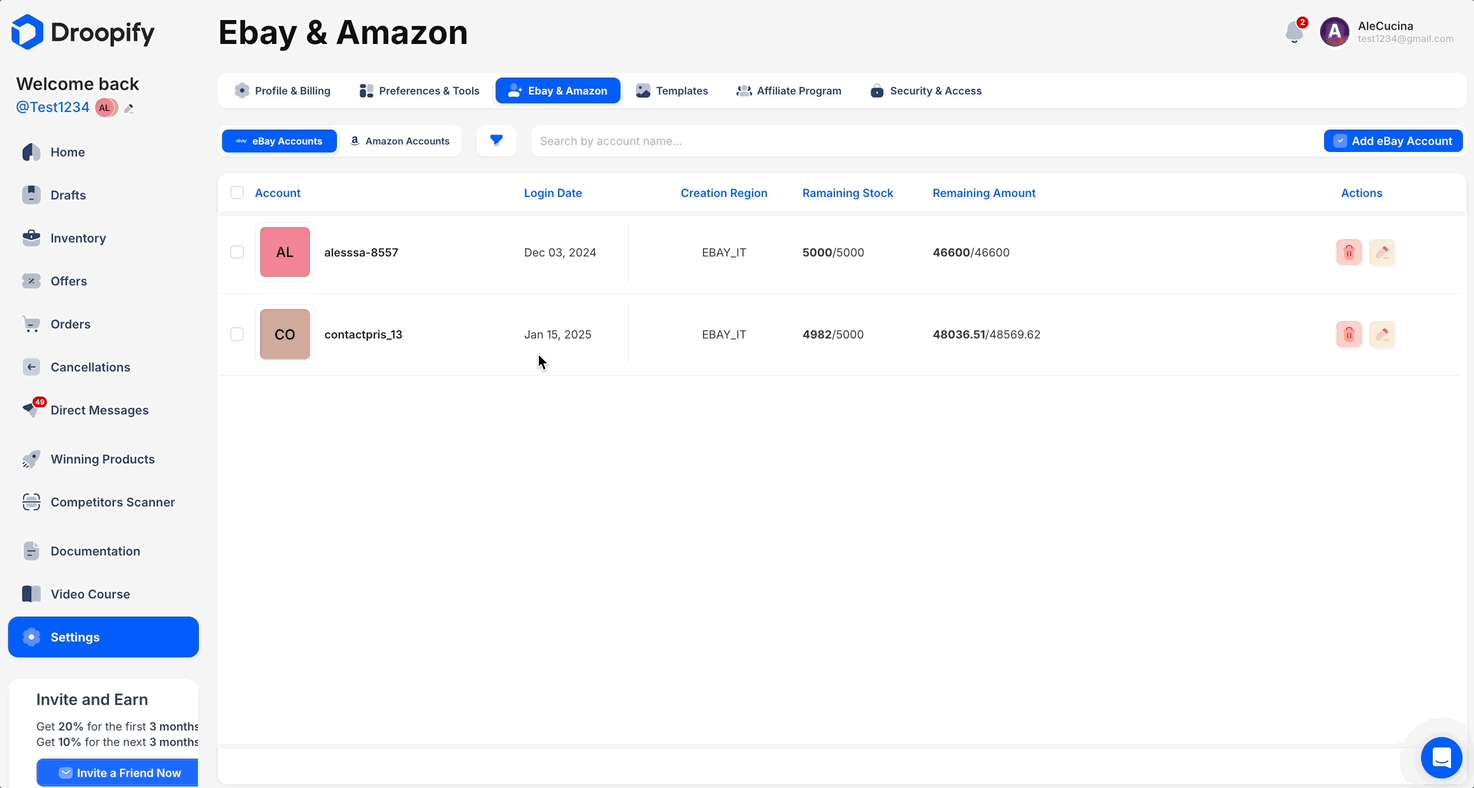
How to Activate Multi-quantity Promotions and Discount Codes with Droopify
Go to Settings → eBay & Amazon, select your account, and open Discounts and Promotions.
From this page, you can configure and activate Multi-quantity Purchase Promotions or Discount Codes however you prefer!
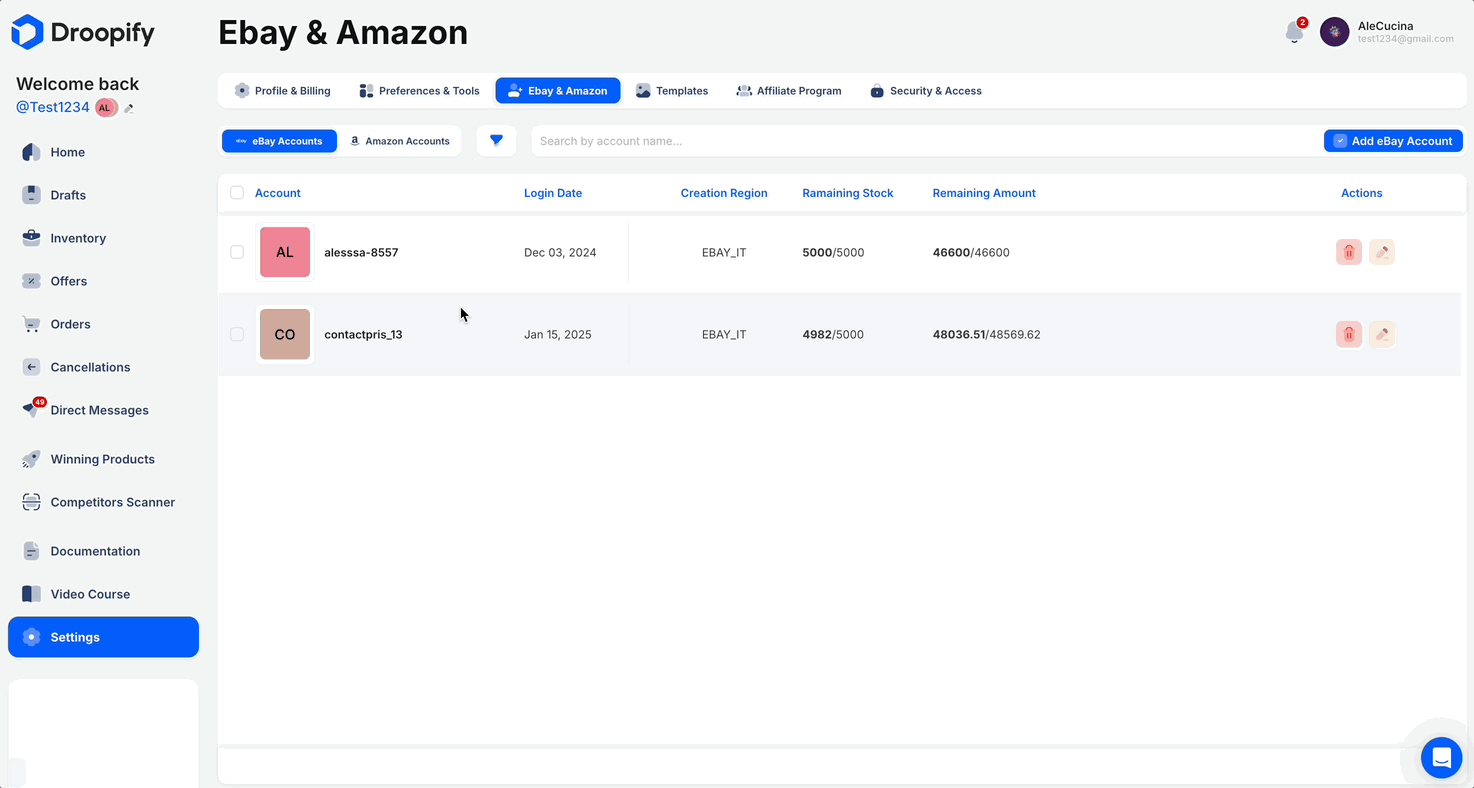
Conclusion
Automating eBay promotions is no longer a luxury—it’s a reality thanks to Droopify. Whether you want to promote individual products or launch automatic campaigns across your entire catalog, Droopify lets you do it in just a few clicks, without ever having to manually access the eBay Seller Hub.
Droopify is currently the only software on the market offering this feature in such a complete, integrated, and customizable way. Our users have already reduced the time spent managing their eBay stores by up to 90%, finally focusing on what really matters: selling and scaling their business.
The choice of which sponsorship strategy to use is entirely personal: every store has different strategies, margins, and products. That’s why we recommend reviewing your results every 14 days, evaluating what’s working, and testing new combinations of promotions and discounts. Ongoing optimization is the key to getting the most out of every sale.
 Droopify Team
Droopify Team